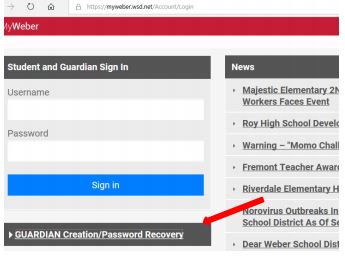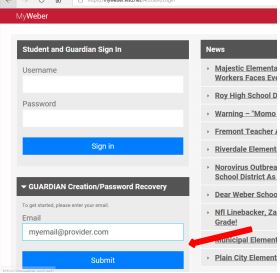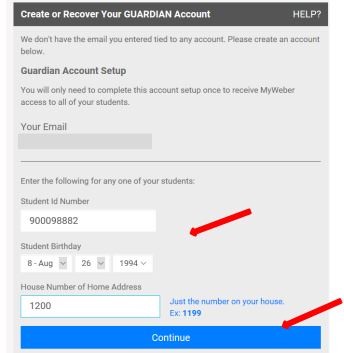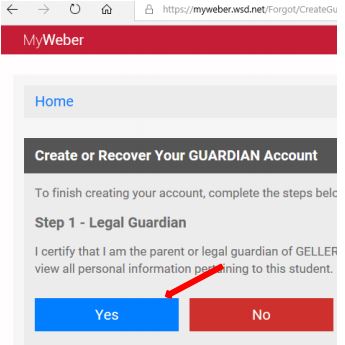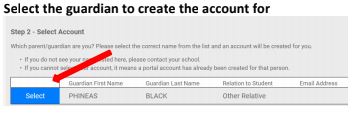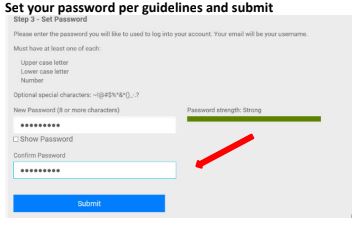Instructions
WSD Guardian Account Self‐Registration Instructions
1)
Go to the MyWeber login page myweber.wsd.net and click the Guardian Creation/Password Recovery button
2)
Enter your Email address and click submit
3)
Enter the requested information as shown for ONE of your students and click continue
4)
Confirm guardianship of student
5)
6)
 Free/Reduced Eligibility
Free/Reduced Eligibility